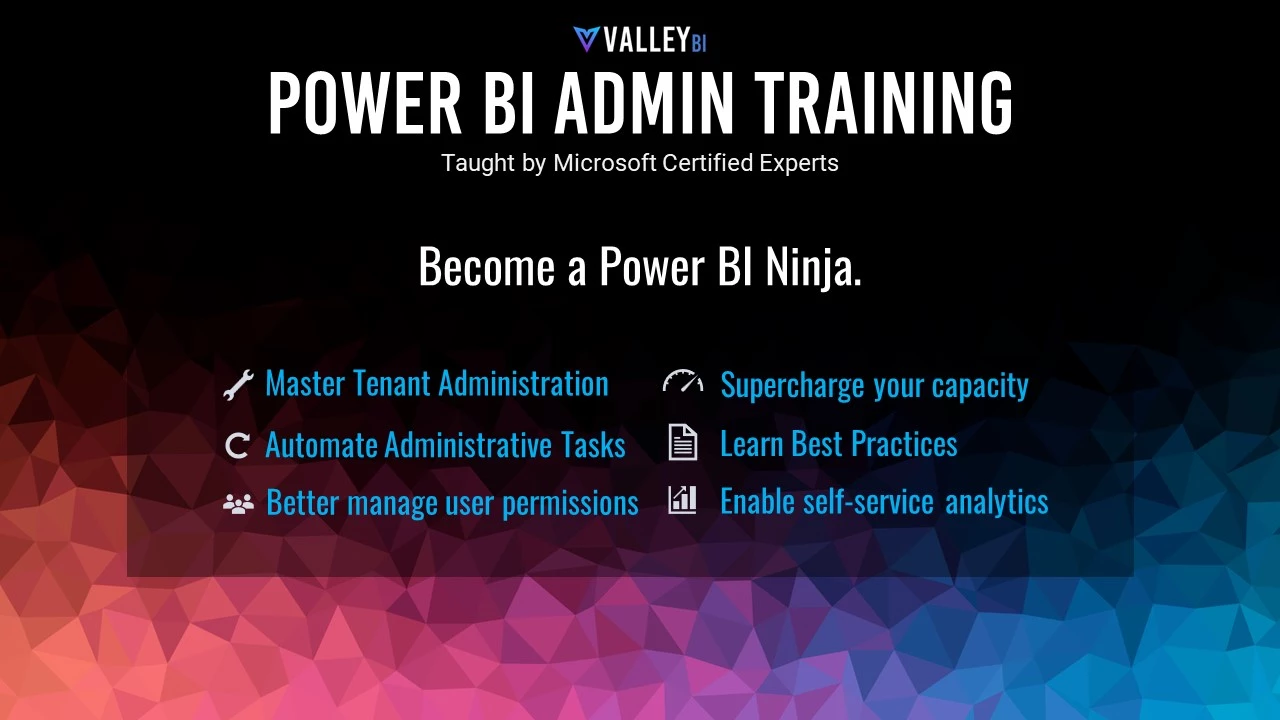Microsoft Fabric & Power BI Admin Bootcamp
SPRING SPECIAL: $399 $99
Expert training + tools you need to manage Microsoft Fabric & Power BI
Live, Instructor Led Best Price Guarantee
Learn Power BI the right way
Learn how to manage Power BI from the experts. Get hands-on, no fluff Power BI admin training. Ask questions, get advice from a Power BI architect and leave the training equipped with the tools you need to effectively manage Power BI.

Power BI Admin Training Outline
Mastering Tenant Settings
In this comprehensive, hands-on module, you’ll dive deep into the world of Power BI administration and learn how to:
- Configure and manage tenant settings like a pro! 🛠️
- Maintain security, compliance, and governance while empowering your team with powerful analytics tools. 🔒
- Ask questions and get advice from an expert Power BI architect
- Customize user experiences, enable features, and optimize performance for a seamless workflow. 🚀
- Troubleshoot common issues and become the go-to Power BI expert within your organization. 💡With our top-notch instructors, real-world examples, and practical exercises, you’ll acquire the skills and knowledge needed to elevate your Power BI administration game to new heights! 🏆
Whether you’re a seasoned Power BI administrator or just starting on your journey, “Master Your Tenant Settings” is the ultimate guide to help you conquer your organization’s data challenges and become a data-driven powerhouse! 💪
Automating Administrative Tasks
Discover the secrets to automating your Power BI administrative tasks!
We’ll explore how to streamline your Power BI administration by automating critical processes such as:
Creating workspaces effortlessly to boost productivity 📁
Handling access requests like a breeze 🤝
Adding users efficiently, so your team can focus on what really matters 👥
Mastering the Power BI API to unlock endless automation possibilities 🔗
Save precious time by automating repetitive tasks ⏰
Reduce human errors and enhance overall efficiency 🎯
Best Practices for Managing & Scaling Power BI
One of the best aspects of Power BI admin training is walking away with best practices and tips and tricks from experts. In this module we will cover:
- Best practices for managing On-Premise Data Gateways
- Taking advantage of Shared Datasets and Dataflows
- Security Best Practices
- Deployment Pipelines
- Keeping Power BI organized
Microsoft Fabric - What is it, Things to Look Out for, How to Use
This powerhouse tool seamlessly integrates various services such as Synapse, Data Factory, Spark, Databricks, and Lakehouse into Power BI, creating an all-in-one solution for your data needs. Microsoft Fabric represents a significant step forward in the realm of data analytics by providing a unified and efficient platform for data exploration, transformation, and visualization.
The beauty of Microsoft Fabric lies in its ability to bring together multiple facets of data processing. With integration capabilities spanning from Synapse’s analytics service, through Data Factory’s hybrid data integration, to Spark and Databricks’ big data processing and AI tools, and finally to Lakehouse’s modern data warehousing, Microsoft Fabric offers a comprehensive suite of tools to handle vast amounts of data with ease.
However, like any powerful tool, there are things to keep an eye on. Understanding how each component works individually and in conjunction with others is crucial for maximizing the utility of Microsoft Fabric. Additionally, ensuring you have appropriate security measures in place to protect sensitive data is paramount.
Improve Performance and Supercharge your Capacity
In this high-impact module, you’ll master the art of enhancing Power BI’s efficiency and responsiveness through a series of expert-led lessons, hands-on exercises, and real-world examples. Learn how to:
- Decrease refresh time with incremental refresh
- Optimize DirectQuery models
- Improve report load speeds and optimize DAX for blazing-fast data analysis 🚀
- Enhance query performance in Power Query for efficient data extraction and transformation 🔧
Managing User Permissions
In this section, you’ll dive into key topics that will empower you to take control of your organization’s data access and sharing, including:
- Workspace Permissions: Effectively manage access levels for seamless collaboration and optimal security within workspaces. 📁
- Report Distribution Permissions: Govern the sharing of reports, ensuring the right people have access to the right insights. 📊
- Gateway Permissions: Safeguard your on-premises data connections and maintain control over who can access your gateways. 🔒
- Data Sensitivity Labels: Implement data classification practices to protect sensitive information and enforce compliance. 🏷️
- External User Permissions: Confidently collaborate with external users while maintaining robust security measures. 🌐
Enable self-service analytics
One of the biggest benefits of Power BI is the ability to enable self-service analytics. We’ll cover how to enable users to help themselves while still maintaining data governance and sustainability.
- Overview of Power BI’s self-service features
- How to implement the right controls and security
- Tips for maintaining data governance
- Strategies for organization and tips.
Q&A
There’s no substitute for a live classroom experience, where you can ask the experts any burning questions you have – and that’s precisely what our “Q&A” module offers within the Power BI administration course! 🌟
- Tap into the wisdom of seasoned professionals as you discuss your organization’s challenges
- Seek guidance on upcoming projects
- Uncover invaluable advice tailored to your specific needs. 🚀
Not only will you benefit from your own inquiries, but you’ll also learn from the questions posed by fellow classmates. This dynamic, interactive environment fosters collective growth and enables you to gain unique perspectives on a wide range of Power BI topics. 🧠
Don’t miss this exceptional opportunity to engage with industry experts and expand your Power BI knowledge in a live, collaborative setting. Enroll now, and unlock the true potential of your organization’s data analytics capabilities!