Migrate from Tableau to Power BI – Best Practices
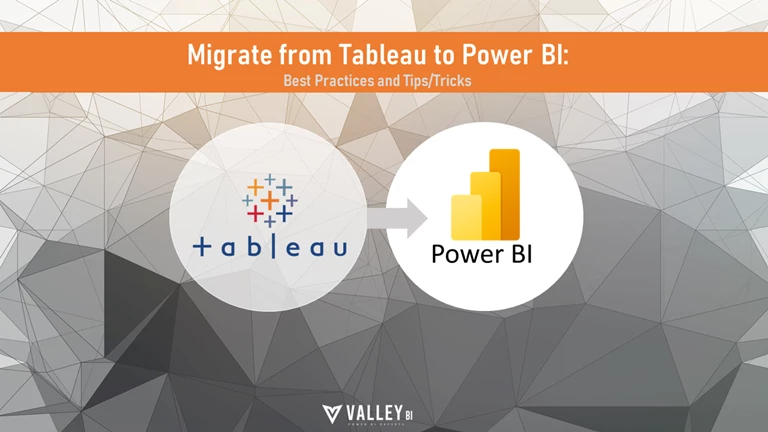
#1 – Don’t “lift and shift” content
When you migrate, don’t try to “lift and shift” existing content to Power BI. During the migration, take the opportunity to clean-up content. Identify reports that aren’t being used or could be consolidated. Rather than trying to duplicate content from Tableau into Power BI, try to build reports leveraging the new capabilities of Power BI. Tableau and Power BI are two different tools. As the saying goes, don’t try to fit a square peg into a round hole. Power BI works best when reports and datasets are built to it’s strengths.
Don’t get hung up on how reports currently are, and focus more on what they are trying to accomplish.
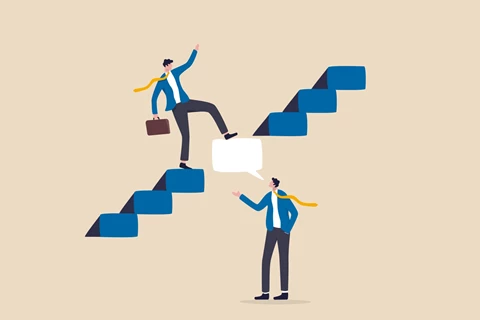
#2 – Use a star-schema data model
Using the appropriate data modeling technique in Power BI will set you up for success. Power BI thrives when datasets are setup in a star-schema. One common pitfall is to bring all the data as one big table, with every possible column the user could possibly need. Instead, setup your data model to use a star-schema with facts and dimensions to reduce the amount of duplicate data. This will speed up refreshes, especially if you’re publishing and to Power BI online. It also will allow you to build datasets that are geared towards self-service that your users can tap into.
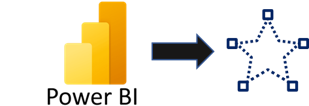
For more information, check out some of our other articles, or take a look at the official Microsoft documentation.
Star Schemas are super important!
#3 – Create shared datasets
Use Power BI’s ability to create “shared datasets” where you can have one dataset that powers multiple reports. Instead of creating multiple reports each with independent queries, take the extra time to create a shared dataset. This will improve data governance. All the numbers across multiple reports will tie. It will reduce the number of refreshes, and make it easier for users to consume data or build their own reports on top of the dataset.
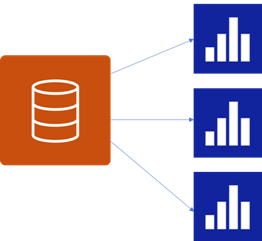
#4 – Use apps to distribute content
Rather than sharing reports individually with users, create an app in Power BI to distribute content. Imagine an app as a “bundle of reports”. You can design apps with different audiences, so based on a users-role they see different reports. Apps will make the navigation process easier, and in the long-run will make a more sustainable platform when you migrate from Tableau to Power BI.
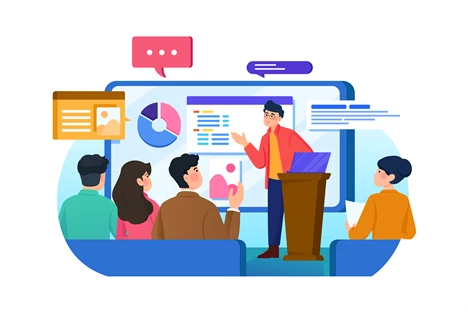
#5 – Plan documentation/training from the beginning
For many organizations, documentation and training tend to be an afterthought, usually thrown together at the very end of a migration. However, for a highly-successful migration, focus on creating user-friendly, relevant training and documentation from the beginning. It will increase adoption, satisfaction and hopefully reduce the number of calls your team receives.

#6 – Build user champions
Anytime there’s a new tool introduced, there will be a learning curve. One of the best things an organization can do is to identify users that can be “champions” for Power BI. Give them early access to the tool during the migration. Get their feedback, ask them to play and help become an expert for their department. Recognize them for their efforts, and encourage them to build their own reports. They will be motivated to help others, and increase adoption.

#7 – Create other wins, besides cost-savings
Most organizations use Office 365 and will save money by converting to Power BI. However, cost-savings shouldn’t be the only reason why you convert to Power BI. Let’s be honest, end users aren’t usually too fond of playing musical chairs with enterprise tools. As you plan your power bi migration, find other wins that will benefit end users besides cost savings. During the migration, add some additional functionality to existing reports. Show users how to take advantage of the Power BI mobile app, or show them how they can embed dashboards directly in PowerPoint, where they can interact with the tool and always have the latest data. Consider giving them more self-service capabilities.

#8 – Don’t hesitate to ask for help, register for the user community
It’s okay to ask for help. You might be a Tableau guru, and could teach a class with your eyes closed. However, Power BI is different. Kind of like learning a language, you can’t always literally translate one thing to another. It will take a little getting used to, and perhaps some things will work differently than you’re used to. The Power BI user community is thriving, you can post questions there. (Check out community.powerbi.com). You can always reach out to a Microsoft Partner (like Valley BI) and get assistance.
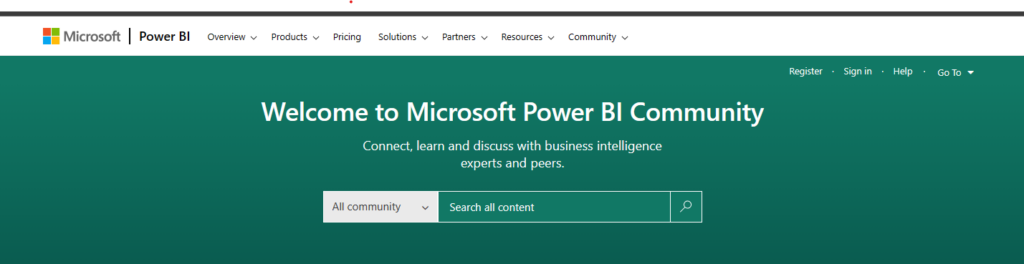
#9 – Get hands-on training for your analytics team
Establish a solid foundation for your analytics teams with excellent live, in-person training. YouTube is good, but nothing moves the needle like live expert-led training. It will set you up for success and drive results. There are training providers that can fit any budget.

Conclusion
Power BI is a great tool, and there’s a reason why 97% of Fortune 500 companies use Power BI. It brings a lot of power to analytics, however it can become the wild west pretty quickly. Focus on the above tips and best practices, and you’ll be off to a good start.
As a side note, If you’re looking for experts to help you migrate from Tableau to Power BI or even if you’d like to outsource the whole thing, Valley BI is here for you. We are result-driven and laser focused. We will move the needle with any migration project.
Please let us know your thoughts and comments below.

